RockMelt, Social Surfing Made Fun and Easy
Social networking is the center of internet activity for people across all age groups. Almost everybody enjoys being connected with their friends and family whether by reading their latest tweets, photos or chat messages. With this in mind, the creators of RockMelt designed a solution that seamlessly integrates everything we love into a nifty browser.
RockMelt is a social media web based browser that lets you integrate your social media accounts. Unlike any other browser, RockMelt veered away from the central focus of fast page load times to a whole new social network experience. The browser has three main components; the Friend Edge, App Edge and Search Bar.
Familiar look
Their tagline “Your browser, Re-imagined” represents the very essence of RockMelt. It runs on the Chromium platform so users of Google Chrome will find it very familiar not only in the interface but in browser performance as well. At the same time, it re-imagines the web experience evolving from merely being more than a tool for web browsing to a platform for social interaction. The extensibility of RockMelt is uncanny as it is compatible with thousands of readily available Google Chrome extensions.
The very essence of RockMelt lies in Facebook. You are actually required to log-in to Facebook before you gain access to all of the browser’s features. As it is, RockMelt is just another Google Chrome spinoff but when logged in, it automatically loads your bookmarks and preferences, Facebook friend’s list and news feeds from your sites.
This lets you have a consistent RockMelt experience wherever you use a computer. The development team revealed that the architecture of the site would let them easily add other social network services in the future.
Stay Connected with Friends
One of the major components of RockMelt is its Friend Edge feature. It’s a thin sidebar to the left that shows a list of either your favorite friends or those who are available online for Facebook chat. Clicking on the portraits opens a pop up that displays updates from their Facebook and Twitter accounts. Your profile can be viewed by clicking on your portrait at the Friend Edge Bar. This is where you can update your Facebook status message or Twitter timeline.
The App Edge feature could be found at the right side of the screen. This contains a list of all your favorite sites and alerts you in push notification style. This mainly uses RSS feeds that are compatible with many websites. As a matter of fact, every time you visit a website with RSS it automatically creates an app for it. You could then add it to your favorites for easy access in the future. Apps for social networks are available as well. You can see your Facebook newsfeeds and notifications with the Facebook App. It also updates your Twitter timeline and supports lists with the Twitter App.
Search Made Easy
RockMelt has a feature filled Omnibox, but also a unique search bar. Whenever a search is performed, a drop down list of search results from your specified search engine is displayed. RockMelt then pre-renders these pages so that whenever a link is clicked it loads on your background almost instantly.
This search feature is designed to make searching faster without having to open multiple tabs just to be sure it’s a site with relevant content. Beside the search bar is a Search button that lets you share that website thru Facebook or Twitter.
RockMelt has certainly taken an interesting turn in browser innovation by incorporating something actually relevant – Social networking. The features of the browser make it easy for friends and families to keep in touch in a single location. So if you’re searching for a Social Networking App, you could drop by RockMelt and see what the site has to offer.
Download RockMelt Now.
Azad Shaikh
Azad Shaikh is an internet geek at heart. From reviews about computer components to playing X-box one games, Azad takes pleasure in writing about anything and everything about computers. He is a computer engineering graduate and certified ethical hacker. In his leisure time, he reads and explores the internet.
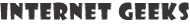






Hi Michael,
First of all thanks for writing this awesome article at internetgeeks.org, I really appreciate it.
I have heard of RockMelt but never used it. As I am writing this comment RockMelt is being installed in my system. Hope to find it as awesome as you wrote about it.
Regards.
Hi Azad!
Yes, I too found it interesting when I heard about it. Chrome browser based Apps are really cool. It’s like having an App for those who don’t have expensive smartphones.
I really liked the right sidebar for chatting and fb updates in left sidebar. It’s really cool. From now on I will be using my social accounts only from RockMelt. Thanks Michael.
I also really dig the little sidebar, it streamlines the process nicely. Chrome rocks 🙂