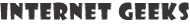How to Download Lynda Videos – Get Latest Training Courses!
Today, we are introducing some best powerful Lynda Downloaders for Mac and Windows in this article. Here we also provide step by step guide to download Lynda videos from Lynda.com which will help you in downloading of almost all formats like; MP4, AVI, MOV, 3GP, MKV, MPG, TS, FLV, MP3, AAC, WAV, M4A, WMA, etc.
First of all, let’s understand how to download Lynda videos from its own website Lynda.com;
Contents
How to Download Lynda Videos
1) Android or iOS
Step 1: Log in to the Lynda.com app and navigate to the course, then tap the ‘Download’ button which is in the right corner upside the page.
Step 2: Click on the ‘Menu’ icon, you can find it on the upper left side. Then select ‘My courses’ and ‘Downloads.’ At last, tap the course video you want to watch.
2) Windows
Step 1: Log in to the Lynda.com app and navigate to the course, then click on ‘More’ icon, which you will find in the lower right corner. After that tap on the ‘Download’ button on the bottom menu bar.
Step 2: Click on the ‘Menu’ on the top right corner of the screen and then go to the ‘My Courses’ column and tap ‘Downloads.’
3) Desktop App
Step 1: Open the desktop app and navigate to the course details page. After that, select the option of ‘View Offline’ tab which you can see at the below of the video player and then click the ‘Start the Download’ button.
Step 2: Now open the desktop app and select the offline courses you want to view.
Notes:
If you want to download Lynda.com videos, you must use the desktop app to watch the videos offline. You should keep this thing in your mind.
You must log in to your account of Lynda.com to access downloaded videos. The app login can be valid for 30 days; after that, you need to re-authenticate your account by logging in again.
Lynda video downloader
There are few other links from which you can easily download videos. We have described some of them.
I. KeepVid Pro
Download and install the program. Then visit the website and play the video which you want to be downloaded. The program will detect it automatically and display a download button at the corner of the right side top of your screen. You can also choose the video resolution you want to download.
OR,
You can also copy the URL of the tutorial and then paste that URL into the main window. By doing this, the downloading will be started automatically.
II. Allavsoft
Open Lynda.com with Google Chrome or any of your browser and click the courses you want to view or download. Copy all the URL in the address bar and then paste them to the Lynda video downloader.
To convert the video, click on the ‘Automatically convert to’ drop-down button and choose the compatible video format for your device and click ‘Start’ to download Lynda video courses.
Extra Tip:
You can also download videos from Lynda.com torrent. Personally, we are not recommending Torrent as it is banned in some areas of the world. But you can check sites like The Pirate Bay, Kickass Torrent, or the Torrentz, etc. They may help you in some suitable manner.
So, these are few Lynda video downloaders which can help you to answer the question of how to download Lynda videos. As per our opinion, the best way to download Lynda videos is to visit the original website i.e. Lynda.com and get your favorite courses.
There are few other downloaders also like; Ant video downloader, Lynda online downloader, etc. You can try them, and use the easiest and quickest one!
We hope this article is helpful to you and you can get latest training courses easily.
Happy learning!
Azad Shaikh
Azad Shaikh is an internet geek at heart. From reviews about computer components to playing X-box one games, Azad takes pleasure in writing about anything and everything about computers. He is a computer engineering graduate and certified ethical hacker. In his leisure time, he reads and explores the internet.