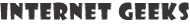How Does a Wireless Fax Machine Works?
Many of us think that fax machines are antique items now. But the fact is they are still used in most businesses and other services for sending documents. In fact, there are special service agencies which send a fax for you if you don’t like faxing.
With the change and advancement in technology, many things are done through net nowadays. And so by using the VOIP (Voice Over Internet Protocol), you can send a fax via internet wirelessly. Products like OBi202 VoIP Phone Adapter which works with Google Voice replicates over the web and you need not any landline more. Such devices can be set up to send a fax through your tablets, smartphones, laptop or desktop computers. If you have a landline connection, then also another option is available for sending wireless faxes. Let’s see how exactly a wireless fax machine works.
Contents
1) If you have an existent landline connection
If you have a landline connection and want to send a fax using it wirelessly, then products like Wireless Phone Jack will help you. It plugs into the side of your landline phone and with one of the sides of the fax machine. A wireless phone jack is a standard option for the landline users who want to send faxes through their phones wirelessly. With making a step further, this feature can be added with the WiFi copier, printer, or a fax machine which communicates with your PC through a wireless connection.
2) Using VOIP
If you do not want the legacy landline, then you can go for the option of VOIP. The Voice Over Internet Protocol uses the internet to transmit fax between the sender and the receiver. It also allows to make calls over the web; you just need a right equipment. Devices like OBi200 and OBi202 work with Google Voice which allows a standard phone working via an internet connection. Such devices also help you to make routine phone calls through the web without using landline phones. Google Voice service is used widely with VOIP systems in both ways paid and unpaid, but if you want to send many faxes for your business then it is recommended that you go with the paid VOIP service with devices like OBi. You can also go for the VOIP alternatives too, for using wireless fax services.
3) Using WiFi enabled multi-function printers
If you already have a multi-function printer (MFP) in your office which also has a built-in fax machine, then you need not go for the VOIP or wireless phone jacks. The modern MFPs come with the built-in WiFi connectivity. You can use your MFP as a wireless fax machine if your landline is connected to a WiFi modem.
Get the best products according to your need for a wireless fax machine:
1) Wireless Portable Phone Jack
 The wireless phone jack comes with safety and durable wires. It plugs into any electrical outlet and turns it into a phone connection. It is easy to install and use.
The wireless phone jack comes with safety and durable wires. It plugs into any electrical outlet and turns it into a phone connection. It is easy to install and use.
- It satisfies your requirements for making faxes from a landline phone wirelessly
- No wiring, no drilling, and no tools required
- You can also use it with a WiFi copier, printer, and a fax machine
- It is portable and wireless
2) OBi202 VoIP Phone Adapter with Router
 The OBi202 is a VOIP phone adapter which helps you to make and receive phone calls using your broadband internet connection. It works with Google Voice services and also helps you to make wireless faxes for your business and personal use.
The OBi202 is a VOIP phone adapter which helps you to make and receive phone calls using your broadband internet connection. It works with Google Voice services and also helps you to make wireless faxes for your business and personal use.
- It is easy-to-setup by using OBiTALK.com
- It supports T.38 Fax, and SIP brings you services like Anveo Callcentric, VOIP.ms, etc.
- Works with four VOIP services among two phone ports
- Uses Google Voice services
- Caller ID, Call Forwarding and Call Waiting for services available
- Voicemail notifications, Do not disturb mode available
- Best product for a wireless fax machine
- Easy to setup and has a remote access
Check our top three picks for the Wireless Fax Machines
1) Epson WF-2760 All-in-One Wireless Fax Machine
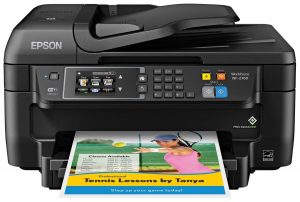 This is the best WiFi fax machine from Epson. The WF-2760 is a fast, versatile all-in-one printer, scanner, fax, copy machine which connects wirelessly or with an Ethernet cable to your home or office broadband connection.
This is the best WiFi fax machine from Epson. The WF-2760 is a fast, versatile all-in-one printer, scanner, fax, copy machine which connects wirelessly or with an Ethernet cable to your home or office broadband connection.
- You will get PrecisionCore powered laser-quality performance
- Easy to setup and navigate
- It is an ultimate solution for the wireless fax machine
- 150 paper sheet capacity makes you free from reloading papers frequently
- Efficient and time saver wireless fax printer
2) Samsung Xpress SL-M2070FW/XAA Wireless Fax Printer
 The SL-M2070FW/XAA from Samsung Xpress is a 4-in-1 wireless fax printer which helps to reduce operating costs and time. You can print, fax, copy wirelessly from anywhere using your phone and cloud services.
The SL-M2070FW/XAA from Samsung Xpress is a 4-in-1 wireless fax printer which helps to reduce operating costs and time. You can print, fax, copy wirelessly from anywhere using your phone and cloud services.
- It uses NFC (Near Field Communication) to provide easy wireless faxing and printing
- You can use Samsung mobile print App for making faxes and printing wirelessly using your smartphones
- Faster speed which can print and faxes up to 21 pages per minute
- It has a one-touch wireless setup
- One touch Echo button helps you to save toner and paper
- Incredible wireless fax printer machine from Samsung
3) Brother Printer MFCJ460DW Wireless Fax Machine
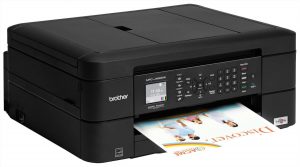 The Brother Work Smart MFC-J460DW wireless fax machine has a compact design and easy-to-connect functionality. It offers an easy and intuitive operation with a plenty of connectivity options.
The Brother Work Smart MFC-J460DW wireless fax machine has a compact design and easy-to-connect functionality. It offers an easy and intuitive operation with a plenty of connectivity options.
- Easy-to-setup wireless fax machine
- You can also make mobile printing through AirPrint, Google Cloud Print, and WiFi direct
- Automatic two-sided duplex printing which makes it a unique wireless fax printer machine
- It has a 100 paper capacity of up to 8.5”x14.”
Summary
As we have seen, there are plenty of options in 2016 for working of a wireless fax machine. Many business owners and personal users are dropping landline connections and switching over to the wireless options for sending faxes. The VOIP also makes it easy to send and receive faxes wirelessly.
Azad Shaikh
Azad Shaikh is an internet geek at heart. From reviews about computer components to playing X-box one games, Azad takes pleasure in writing about anything and everything about computers. He is a computer engineering graduate and certified ethical hacker. In his leisure time, he reads and explores the internet.