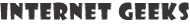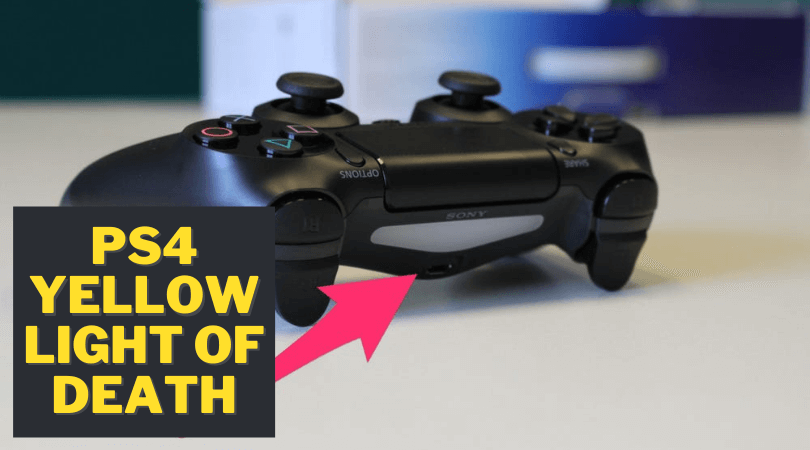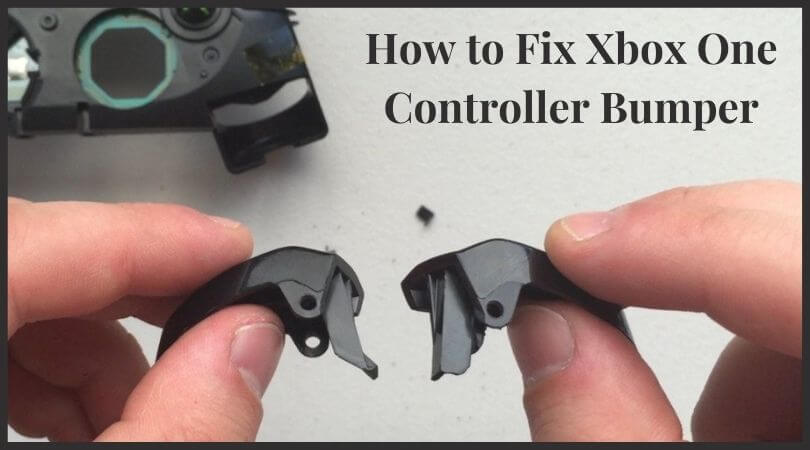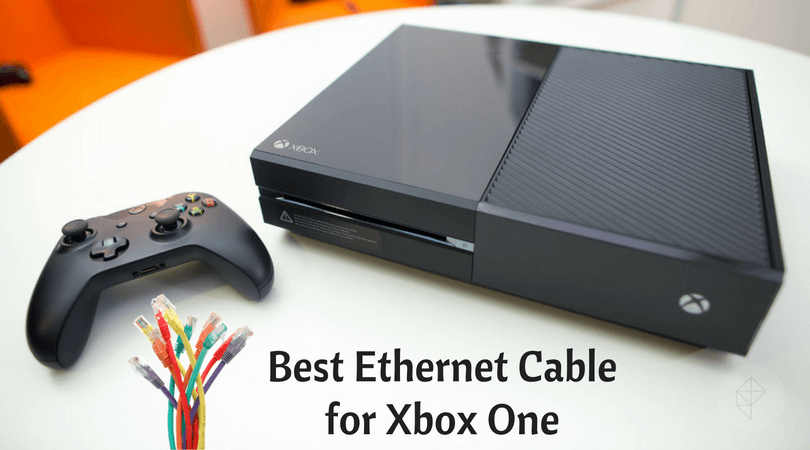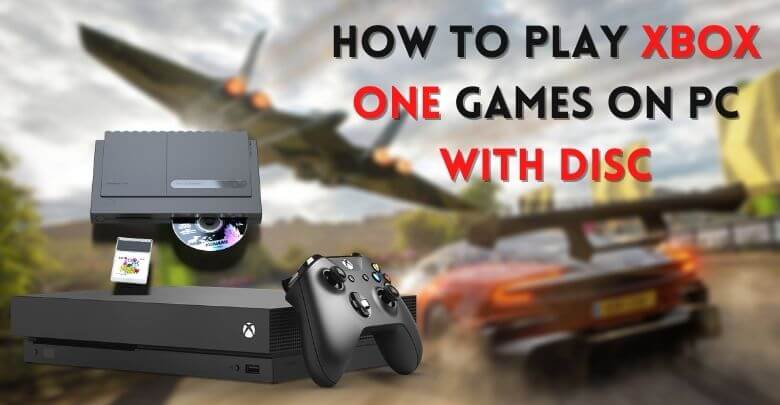How to Make an autoexec.cfg cs:go – The Ultimate Way
You are here because you are a die-hard gamer (like me) and at the certain level of playing the Counter Strike Global Offensive (CS:GO). I just love this damn game. Many of my friends who also play it frequently (I made them addicted to it) ask me that how they can launch crosshair commands and radar automatically using the crosshair generator. Yes, I gave them to answer too often, and it helped them too, and so I decided to write this guide.
I have written and shared this article to make your game playing more enjoyable and exciting. Do you know you can set a command’s list which runs at the start of the Counter Strike and executing them automatically? No? Then you had clicked the right link, and if you already know, I am pretty sure this ultimate way to make an autoexec.cfg file will help to increase your expertise. Let’s check!
Contents
What is the autoexec.cfg file?
As mentioned above, this is an executable file type which can help you to change the game intent at an individual level and allows you to have the best gaming experience. After you create the CS GO Autoexec file, it runs at the start of the gameplay with automatic executions of the commands you already defined before. Exciting! Let me show you how you can create such file.
How to make an autoexec.cfg file for CS:GO?
First, let me clear you that don’t believe in any myth like you can execute complex commands and binds if you type them directly in the console and you do not need to create any kind of file. Yes, these commands work, but only and only after you create a configuration file like csgo autoexec.
Step-1: Create a text file
Open the text editor (notepad) in your OS and click on a New text document. Then save the file named as “autoexec.txt” without using quotes.
Step-2: Enter the commands
Now enter the useful commands you want to run automatically at startup of the game and to enhance your gaming experience. See the below examples of a few interesting autoexec commands you can have.
List of some useful Autoexec commands for CS:GO
- r_drawtracers_firstperson 0 (this will remove the firing tracers of your own, not of other players)
- rate “128000” (sets the optimal rate values for CS:GO servers)
- cl_autoweaponswitch “0” (it will disable the weapon switching once you have selected the most powerful weapon)
- cl_righthand “1” (it will keep the weapon in right hand)
- cl_viewmodel_shift_left_amt “0” (removes left arm shifting when crouching down)
You can set this configuration commands and according to that manage and write other commands too. There are also certain lists of CS:GO autoexec commands which help you to select the commands you prefer to use and paste them in your file.
Step-3: Save the executable file
After entering the details in the text file, use the “Save as Type” option to save the file as “autoexec.cfg” and select the option “All Files.” You can save the file on the Desktop for now.
Step-4: Add the file in CS:GO autoexec location
After you have completed all the insertion in the executable file, you have to copy and paste it into the “cfg” folder in CS:GO.
Step-5: Run the game and enjoy
That’s it. You have done your part. Now run the Counter Strike Global Offensive, and at startup, the executable file will run the commands automatically.
Where is the CS GO autoexec location?
You can find the ‘cfg’ folder in the CS:GO game archive in your system. I have saved the configuration file here:
..\Program Files (x86)\Steam\steamapps\common\Counter-Strike Global Offensive\csgo\cfg
Can I edit autoexec.cfg file?
Yes, of course. You can edit the command file anytime you want to change the command settings. Just open the file by double-clicking on it from the archive location you have saved that. There are two options for it:
- Double click on the file which will directly open the text editor
- Right click on file, then “Open With,” and select ‘Notepad.’
Final Words
Launch the Counter Strike Global Offensive and check the commands you have listed in the config file. I hope this ultimate guide will help you to enjoy your gameplay to a certain extent. You could share your valuable suggestions here if I missed something important and also the experience you got by using such executable file in the game.
Enjoy CS:GO! Go Go Go!
Azad Shaikh
Azad Shaikh is an internet geek at heart. From reviews about computer components to playing X-box one games, Azad takes pleasure in writing about anything and everything about computers. He is a computer engineering graduate and certified ethical hacker. In his leisure time, he reads and explores the internet.