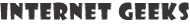Best Load Balancing Router – Top 5 Dual WAN Balancer Routers (2021 Update)
Just a couple of decades ago, we were all happy waking up early every day and heading to work. We were also totally okay with not carrying a heavy device in our pockets that helped us with everything! Phone calls could only be made from home and social connectivity was face-to-face.
Times have changed so drastically that it is impossible to imagine that we ever lived without the comfort of technology! Plus, the current situation has forced us into working from home and setting up a home office. And we are all understanding how important the Internet connection is. We cannot afford a minute of delay or downtime.
Since we were all used to working at the office, though, we did not do anything about it. Now, it’s the time!
We know of many people who now have two Internet connections at home. When one fails, the other plunges into action. But subscribing to two plans has its own pitfalls – you need two routers and they both need to be great. That’s an added expense.
What if one router could do this for you? Say hello to load balancing routers.
What is a Load Balancing Router?
These routers are also referred to as dual WAN routers. They work to transmit 2 internet connections instead of 1, which is the standard. When the basic (preferred) connection fails, you can automatically start using the second one.
It also balances the load of the devices between the two connections. If the speeds of the two connections are not the same, you will have to tell the router about the split. Otherwise, it usually equally divides the traffic. If you buy good quality dual WAN routers, you will have multiple load balancing settings to choose from.
Now that we have spoken about great quality routers, let’s dig deeper into that.
Contents
Best Load Balancing Routers
| Best Known For | Design | Model Name | Pricing |
|---|---|---|---|
| Affordable And Premium |  | TP-Link Safestream | Check Price on Amazon |
| Excellent VPN functionality |  | Linksys Business | Check Price on Amazon |
| Failover routing feature |  | NETGEAR ProSafe | Check Price on Amazon |
| 150 Mbps Throughput |  | Peplink Balance | Check Price on Amazon |
| Highly stable |  | Ubiquiti Networks | Check Price on Amazon |
When it comes to routers, we are all spoilt for choice. But, knowing what we exactly want makes the choice easier. Here, our focus is on load balancing along with a few additional features. Keeping that in mind, let’s take a look at our list:
1. TP-Link Safestream Multi-WAN Router

TP-Link is a familiar name because it has dependable and affordable products. This particular router is a step ahead of dual WAN routers. It is a multi-WAN! It also has a variety of features, a few of which are below:
- You can connect up to 4 WAN connections.
- It offers load balancing capabilities to enable backup and even spread of bandwidth.
- Administrators can take advantage of the client account and network management features.
- It provides a data transfer rate of up to 100 Mbps.
- Its range is 5 feet.
- It has a total of 5 ethernet ports.
- Its advanced security features ensure that your internet connection is safe and secure.
- It also has lightning protection.
[i2pc][i2pros]
Affordable
Premium routing
Plug and play[/i2pros]
[i2cons]
Only 100 Mbps
Directions in the manual can be confusing[/i2cons][/i2pc]
2. Linksys Business Dual WAN Gigabit Router – VPN

This one’s a decent buy for homes as well as small offices. It offers a much better data transfer rate along with a few specific perks that make it a good option. Let’s take a look at what they are:
- The data transfer rate capability is 1000 Mbps.
- It has 6 ethernet ports and 4 LAN ports.
- It offers a maximum of 50 IPsec tunnels and 5 Open VPN tunnels. These are available for both, iOS and Android users.
- The throughputs are 110 Mbps IPsec.
- It supports site-to-site VPN.
- It provides VLAN tagging to keep resources separate and organized.
- You can filter URLs using the router to ensure that network usage is safe.
- It also supports IPv6 and IPv4 (dual-stack) technologies.
[i2pc][i2pros]
Good speed
Excellent VPN functionality[/i2pros]
[i2cons]
You may need an external firewall
You will need another device for Wi-Fi access[/i2cons][/i2pc]
3. NETGEAR ProSafe Dual WAN Router

NETGEAR is another crowd favorite when it comes to routers because it lives up to its promises and usually delivers more than expected. Here’s why you should consider this router:
- It comes with 2 WAN ports (Gigabit) that offer failover and load balancing.
- The router has an excellent firewall that provides 100% security and prevents anyone from using your network.
- The LAN-to-LAN throughput is 350 Mbps.
- The data transfer rate that it offers is 1000 Mbps.
- It has 6 ethernet ports.
- It has the ability to prioritize traffic and meter the WAN traffic.
- The router comes with 25 dedicated VPN tunnels (IPSec) and 10 SSL VPN tunnels to help you access remotely.
- The manufacturers back their product with a lifetime warranty.
[i2pc][i2pros]
Easy load balancing
Failover routing feature
Excellent customer support[/i2pros]
[i2cons]
Complicated UI[/i2cons][/i2pc]
4. Peplink Balance Dual-WAN Router

Peplink is an Amazon’s Choice router and we think it truly deserves the title. It is a great router for heavy users and small offices for the following reasons:
- It offers a throughput of 150 Mbps.
- It comes with 4-port GE LAN switch capabilities.
- Along with 2 GE WAN ports, it has a USB WAN port that you can use with 4G.
- The router also gives you the option to use the 3rd GE LAN by upgrading and getting the license key.
- It has a total of 7 ethernet ports and 4 LAN ports.
- It also has a power SD-WAN controller called InControl that helps you configure multiple devices and set up automatic firmware updates among other things.
[i2pc][i2pros]
Affordable
Excellent load balancing and failover routing functionality[/i2pros]
[i2cons]
Allows only wired connectivity[/i2cons][/i2pc]
5. Ubiquiti Networks Edgerouter Lite

If you are looking for a simple router that’s easy on the pocket but also very reliable, this one is the way to go. Below are a few reasons why:
- It has the capacity to transfer 1 million packets every second if you use 64-byte packets.
- It comes with 3 routing ports (Gigabit).
- Its compact metal casing makes it aesthetic and durable at the same time.
- It operates silently without the need for a fan.
- The router comes with QoS with app targeting.
- It also offers an open VPN.
[i2pc][i2pros]
Highly stable
Easily affordable
The protective casing that keeps the heat out[/i2pros]
[i2cons]
Does not have Wi-Fi support
GUI is limited[/i2cons][/i2pc]
6. Cisco Systems Gigabit Dual WAN Router
 Cisco is known for its electrical devices and office solutions. While it is not a common name when it comes to routers, it has some excellent products that you might want to explore. This particular dual WAN router is a classic example. Some of its features are:
Cisco is known for its electrical devices and office solutions. While it is not a common name when it comes to routers, it has some excellent products that you might want to explore. This particular dual WAN router is a classic example. Some of its features are:
- It has been designed specifically for business continuity and load balancing.
- It has the capacity to manage multiple users and large files simultaneously. Employees will feel no glitches or problems at any point in time.
- It uses VPN to connect remote workers from various locations.
- It has superior security VPN and SSL capabilities.
- The setup is easy because it is intuitive.
- You can enjoy data speeds of about 600 Mbps.
[i2pc][i2pros]
Affordable
Has the VLAN feature[/i2pros]
[i2cons]
Does not support active monitoring[/i2cons][/i2pc]
7. Synology RT2600ac
 Those looking for some assurance and trust before purchasing a router should look at Synology. It is Amazon’s Choice and many users seem to be happy with it. Here’s why we think you will like it as well:
Those looking for some assurance and trust before purchasing a router should look at Synology. It is Amazon’s Choice and many users seem to be happy with it. Here’s why we think you will like it as well:
- The router is powered by a 1.7 GHz dual-core processor and has the ability to cover around 3000 sft. That’s large enough for most office spaces.
- Its smart connect feature lets you transition smoothly between range and speed.
- The hardware has been designed to monitor as well as ensure adequate traffic control (layer 7).
- The dual WAN is capable of superior failover support and balancing the load without issues.
- The GUI is extremely easy to understand and use.
[i2pc][i2pros]
Intuitive
Easily affordable
Multiple bandwidth management features[/i2pros]
[i2cons]
Expensive[/i2cons][/i2pc]
While purchasing dual WAN routers, it is important to note that along with the main feature, you will have multiple others. As a whole package, thus, it is important to assess which one will suit you the best. For example, if you want the router to also have Wi-Fi, you need to check that out specifically. Otherwise, most dual WAN routers only have wired support. The same holds true for data transfer speed, failover routing, etc.
While this may seem daunting, please rest assured that a little research will help you go a long way.
If you have any doubts, please do not hesitate to get in touch with us through comments.
Azad Shaikh
Azad Shaikh is an internet geek at heart. From reviews about computer components to playing X-box one games, Azad takes pleasure in writing about anything and everything about computers. He is a computer engineering graduate and certified ethical hacker. In his leisure time, he reads and explores the internet.