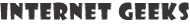How to Strikethrough in Skype | Skype Formatting Guide
We can’t deny the fact that Skype has made our life more comfortable. It is there for doing things together despite the distance. It provides the services of texts, voice messages, and video callings. So whether you are in America, U.K. or even in China, Australia, you can still be connected with all the people who matter to you. Not only talks or discussions, but you can also share a story, celebrate events in a group chat, and learn a new language. Overall, it is one of the best programs created by far to use on phone, computer, or TV. Moreover, it’s free!
If we go into detail, Skype allows special formatting. You can bold, italic, strikethrough, and monoscope your instant messages to make it more creative and worthy. Also, changing the size and type of fonts are possible on Skype. In this article, I am going to tell you about some of these features like; Strikethrough text on Skype or how to bold/italic the texts on Skype.
How to Strikethrough in Skype?
This feature looks impressive once it’s one. When we write something on paper with the help of pen and want to cancel it, we do strikethrough. But, how will you give that same feel online? Let me show you that.
Step 1: Before the text, add ~ (Tildes)
Step 2: Write the text you want to strikethrough.
Step 3: After the text, add ~ (Tildes)
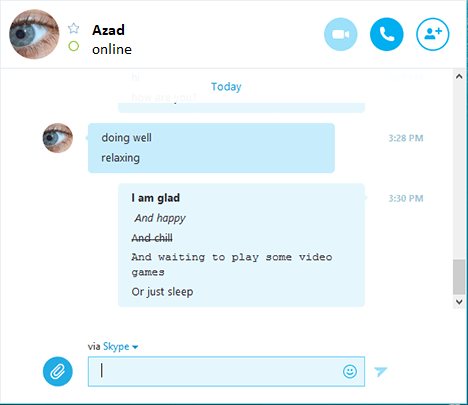
And, it’s done. Many of us don’t know about this most straightforward formula of Skype strikethrough. Each of you may have different reasons to use this feature. I use it to show sarcasm, or just to tell other people what I have changed in the text.
Bold and Italic Texts
Just like the strikethrough, if you want to bold the text, in spite of using tildes, use * (asterisk) before and after the text. By following it, when I will type like; “Hi. My name is *Azad Shaikh.*” Then, it will look like; “Hi. My name is Azad Shaikh. Just like that, for the italic text, use _ (underscore) around the text. When I type on Skype chat box; “Hi. My name is _Azad Shaikh_.” Then, It will look; “Hi. My name is Azad Shaikh.”
Apart from these features, there are many more features on available on Skype. I believe that every internet geek out there should try them so that he/she can convey the message with precision and with the fewer chances of misinterpretation. I hope I am clear on Skype strikethrough and another text formatting.
Azad Shaikh
Azad Shaikh is an internet geek at heart. From reviews about computer components to playing X-box one games, Azad takes pleasure in writing about anything and everything about computers. He is a computer engineering graduate and certified ethical hacker. In his leisure time, he reads and explores the internet.