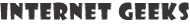Best Chromebook for Programming: Top Picks for Programmers & Designers
Chromebooks are one of those innovations that came as sweet treats for people who like high speed, good battery life, and ease of portability. People who generally have long working hours or are into coding, designing or editing, often search for laptops to help them multitask. So here I am listing the best Chromebook for programming and designing.
Contents
Best Chromebook For Programming
While there are several Chromebooks available today in the market, one needs to pay attention to many features while finalizing the one to buy. Features such as storage, RAM, display, keyboard, etc play a vital role in the overall performance of Chromebook. Going through all these features for individual laptops can seem overwhelming, and hence we did all the research on our part to make a list of the top five Chromebooks for programming.
After an extensive search, reviews, and feedback, we have picked our favorites to narrow down the options for you. Check out these Chromebooks for business here in this blogpost:
1. Google Pixelbook Go
![]() The top choice for getting your hands on one of the best Chromebooks for programming is this Google Pixelbook Go. This Chromebook is equipped with all the features that one might need to work seamlessly for long hours. It is lightweight, thin, and has a unique design. All the specs and features are well-integrated to provide you with excellent performance.
The top choice for getting your hands on one of the best Chromebooks for programming is this Google Pixelbook Go. This Chromebook is equipped with all the features that one might need to work seamlessly for long hours. It is lightweight, thin, and has a unique design. All the specs and features are well-integrated to provide you with excellent performance.
Key features:
- Pixelbook Go is a 13.3-3 Chromebook and only weighs 2.3 lbs making it easy to carry.
- It has a clean and glossy layout.
- This Chromebook can help you work for 12 hours straight without the need of plugging the charger in. Twenty minutes of charging can provide you with 2 hours of battery life.
- It is equipped with an 8th Gen Intel Core Processor, which makes this Chromebook robust and responsive.
- Pixelbook Go comes with a backlit keyboard, ultra-quiet key and a spacious touchpad to work with utter ease and comfort.
- It also includes two high-quality speakers, and as there is a trackpad on the Chromebook, one doesn’t need to move the cursor around while coding.
Striking Specs:
- RAM 8GB and 16GB
- Weight 2.3lbs
- Resolution 1080p
- Avg Battery life 12 hours
- Built-in dual Stereo
- Ultra Quiet keys and backlit keypad
- Price $649
Our take on this laptop: A must-buy looking for a fast and responsive Chromebook. It starts up in five seconds and gives an unparalleled performance as compared to other options available.
2. Acer Chromebook Spin 13
 If you want to try a different OS and make a shift to Chrome OS, this can be your perfect fit. One of the top-selling convertible Chromebooks, this option is highly recommended for the people who work on multiple apps or programs as the processor on this one is quite fast. Apart from the technical specs, it is durable and looks stylish due to the aluminum chassis. And as it is lightweight, this one is suitable for the people who want to work on the go no matter where they are.
If you want to try a different OS and make a shift to Chrome OS, this can be your perfect fit. One of the top-selling convertible Chromebooks, this option is highly recommended for the people who work on multiple apps or programs as the processor on this one is quite fast. Apart from the technical specs, it is durable and looks stylish due to the aluminum chassis. And as it is lightweight, this one is suitable for the people who want to work on the go no matter where they are.
Key features:
- This Chromebook comes with an 8th Gen Intel Core i5-8250 processor and a 13.5-inch Corning Gorilla glass.
- It features 8GB memory, 128GB eMMC and offers up to 10 hours of battery life.
- Acer Chromebook also offers a 3:2 aspect ratio to view docs and websites.
- It features a 360-degree hinge and can be quickly transformed into a tablet, notebook, or tent mode.
- The Chromebook comes with a Wacom stylus for sketching, taking notes, interacting with programs, and more.
- It supports all the Android apps and also gives access to Chrome apps for making your work easy and organized.
Striking Specs:
- RAM 4GB LPDDR3
- Weight 3.5 pounds
- Storage 128GB Flash Memory Solid State
- Resolution 1054p
- Avg Battery life 10 hours
- It comes with a stylus
- Price $628
Our take on this laptop: An excellent convertible Chromebook packed with all the features one might require to work. The Intel Core processor gives extraordinary speed to this Chromebook which makes it a best-selling option.
3. ASUS Chromebook Flip C434
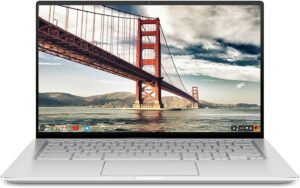 One brand that is known for its innovative laptops at a competitive price point is ASUS. The brand has never disappointed with its laptops, the features it offers and their overall performance. If you have been eyeing to get your hands on a Chromebook but don’t want to splurge more on it, this can be your safe bet. Packed with all the features and specifications, this Chromebook can be your perfect companion if you are a programmer.
One brand that is known for its innovative laptops at a competitive price point is ASUS. The brand has never disappointed with its laptops, the features it offers and their overall performance. If you have been eyeing to get your hands on a Chromebook but don’t want to splurge more on it, this can be your safe bet. Packed with all the features and specifications, this Chromebook can be your perfect companion if you are a programmer.
Key features:
- ASUS Chromebook has a 14-inch Touchscreen with a 4-way NanoEdge display feature that makes it look more appealing.
- One can quickly flip the laptop with the help of a 360-degree ErgoLift hinge that can help you transit to a tablet mode smoothly.
- It is incredibly lightweight as it weighs just 3lbs, and an all-aluminum body makes it look luxe, stylish, and timeless at the same time.
- The Chromebook features a backlit keyboard with a large touchpad, palm rejection, and multi-touch gesture support.
- This Chromebook is powered by the Intel Core processor that delivers an ultra-fast performance that helps the users run or use many apps without any lags.
- The Corning Gorilla Glass NBT touchscreen and Corning Gorilla Glass touchpad are one of the best features of this Chromebook, as Gorilla glass provides toughness and scratch resistance.
Striking Specs:
- RAM 8GB DDR3
- Weight 3 pounds
- Storage 64GB Flash Memory Solid State
- Resolution 1080p
- Avg Battery life 10 hours
- Corning Gorilla Glass
- Price $540
Our take on this laptop: The laptop has low storage compared to the other ones, but you can always get more. Apart from that, the features do justice to its price point.
4. Lenovo Chromebook Flex 5
 When it comes to exploring options for Chromebooks, a lot of people forget about Lenovo. It’s one of those brands that has been offering some really good mid-range Chromebook options for a while now. It is a 2-in-one laptop as it features a keyboard and a touchscreen to use with ease as a laptop or tablet.
When it comes to exploring options for Chromebooks, a lot of people forget about Lenovo. It’s one of those brands that has been offering some really good mid-range Chromebook options for a while now. It is a 2-in-one laptop as it features a keyboard and a touchscreen to use with ease as a laptop or tablet.
Key features:
- This Chromebook offers a 13-inch FHD display using a 1920X1080 display, making it ideal for coding late at night or even watching movies without straining your eyes.
- This Chromebook is equipped with 10th gen Intel Core processor; it offers excellent performance and gets adapted to provide you with a more personalized and responsive experience.
- The 64GB eMMC flash storage speeds up file transfers and provides the users with excellent performance.
- It offers a streamlined interface of Chrome OS for making it easy for the users to access apps on Google Play, images, and other data.
- This 2-in-1 laptop also features a fully backlit keyboard with a 1.4mm key travel distance.
Striking Specs:
- RAM 4GB DDR4
- Weight 2.97 pounds
- Storage 64GB Flash Memory Solid State
- Resolution 1080p
- Avg Battery life 10 hours
- It comes with a stylus
- Price $400
Our take on this laptop: The best Chromebook for programming under $500! This one is hands-down the best value-for-money buy, and if you can get away with a bit of difference in screen size, don’t think twice before buying this one.
5. SAMSUNG Galaxy Chromebook
 Our last pick for getting a Chromebook for programming is this one from Samsung.
Our last pick for getting a Chromebook for programming is this one from Samsung.
High performance is a thing of beauty with the Samsung Galaxy Chromebook. A stunning 4K AMOLED touchscreen display and a sleek, ultra-slim 2-in-1 convertible design. The built-in pen lets you sketch ideas, take notes and switch easily between tasks.
Key features:
- The Chromebook has a 4K AMOLED touchscreen display and comes with an easy 2-in-1 convertible design.
- It features a Chrome OS, which makes this laptop speedy, intuitive, and responsive.
- This Samsung Chromebook features a 180 hinge that can help you work with ease.
- This Chromebook for programming comes with a built-in pen which can be helpful for designers as well.
- It can boot up in 6 seconds and offers ample storage of 256GB SSD.
- This Chromebook also features Google Assistant that can help with multitasking. So all the programmers working from home can take advantage of this Chromebook’s speed.
- The users can also get the desirable apps from the Google Play Store.
Striking Specs:
- Striking Specs:
- RAM 4GB DDR4
- Weight 2.9 pounds
- Storage 256GB SSD
- Resolution 2160p
- Avg Battery life 8 hours
- It comes with an in-built pen
- Price $999
Our take on this laptop is suitable: for programmers who like to multitask and work with such a 2-in-one laptop. The only con is that it doesn’t offer 360-degree conversion, so if that is something you can work with, this is also a good buy.
Concluding Remarks
Chromebooks became every programmer’s best workmate, given how easy and fast these laptops can work because of their Chrome OS. If you are a programmer or designer, you can pick any option from the list given above, ensuring that you will not be disappointed. All these Chromebooks are fast, can help you multitask, and offer an excellent experience to the users. So even if there are long working hours or movie marathon nights, you will be amazed by the performance of these Chromebooks.
When it comes to us to pick one, we will definitely go ahead with the first option – Google Pixelbook, as the quality, features, specs – everything is topnotch! Besides that, Lenovo Chromebook Flex 5 is also a good option. Let us know which you liked and got for yourselves!
Azad Shaikh
Azad Shaikh is an internet geek at heart. From reviews about computer components to playing X-box one games, Azad takes pleasure in writing about anything and everything about computers. He is a computer engineering graduate and certified ethical hacker. In his leisure time, he reads and explores the internet.