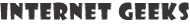Best Thermal Pads For GPU – Top Rated Thermal Pads of 2021
Thermal pads are often underestimated in CPUs and GPUs because most of us are focused on the other, seemingly more important parts. Without a thermal pad, though, there will be no source to establish a heat contact medium between the source and the heat sink. Thermal pads, in other words, are heat conductors.
To do their job effectively, they need to be of certain thickness and size. And, this is where the choosing process comes into the picture. One has to be judicious to ensure that they are making the right choice. This article will help you with just that.
Thermal Pads vs Thermal Paste
We are sure you have heard about thermal paste as well. In fact, it is more popular than thermal pads. So, should you choose pads or paste? Understanding the differences will help you decide.
Thermal paste is a semi-solid substance that can fill air gaps between the chip or source and the heat sink. This is how it works to conduct heat. Thermal pads, on the other hand, are solid and soft, and can fill in all air gaps just as effectively.
Thermal pads are easier to use because they just need to placed properly and that’s why many users prefer them. Thermal paste is not a bad option at all either. If you learn how to use it correctly, you will be able to apply it without problems.
Contents
Best Thermal Pads For GPU
If you have decided to go the thermal pad route and are looking for some good options, you have come to the right place. Our experts have curated a very reliable list for you.
1. 3M Thermally Conductive Acrylic Interface Pad – 5590H
 3M can never stay behind when it comes to making our lives easier. Their products are among the most reliable options available and this thermal pad testifies the same. Let’s take a look at its features:
3M can never stay behind when it comes to making our lives easier. Their products are among the most reliable options available and this thermal pad testifies the same. Let’s take a look at its features:
- It is a durable thermal pad that provides long-term conductivity as well as insulation. It also comes with temperature resistance.
- You will be able to use it safely for all non-silicone applications.
- It has been designed to aid heat transfer between components so that they run for long periods of time without running hot.
- Its thickness is 0.06 inches.
- It can conform easily to non-flat surfaces because it has acrylic softness. It fills the air gaps seamlessly and provides efficient airflow.
- It is available in various lengths and widths so that you purchase based on your requirements.
[i2pc show_title=”false” title=”Pros & Cons” show_button=”false” pros_title=”Pros” cons_title=”Cons” ][i2pros]Very easy to use
Excellent stress relaxation
[/i2pros][i2cons]Nothing
[/i2cons][/i2pc]
2. Thermalright Thermal Pad for GPU
 It provides non-conductive heat resistance and is suitable for your heat sink. It is also Amazon’s Choice. We are talking about none other than Thermalright – a very reliable thermal pad. Here’s why we say so:
It provides non-conductive heat resistance and is suitable for your heat sink. It is also Amazon’s Choice. We are talking about none other than Thermalright – a very reliable thermal pad. Here’s why we say so:
- It is suitable for GPU, CPU, heatsink, and LED coolers.
- It is made of silica gel material with excellent conductivity to transfer heat effectively, thereby keeping all the components cool.
- It can handle high temperatures with ease as it is odorless, anti-corrosion, does not melt, anti-static, and wear-resistant.
- Its dimensions are 85 x 45 x 1.5mm. You can cut it with a pair of scissors according to the size required.
- It is a safer, easier alternative to thermal grease.
[i2pc show_title=”false” title=”Pros & Cons” show_button=”false” pros_title=”Pros” cons_title=”Cons” ][i2pros]Non-tacky
Efficient heat conductivity
[/i2pros][i2cons]Can be slightly difficult to apply
[/i2cons][/i2pc]
3. ARCTIC Thermal Pad for GPU
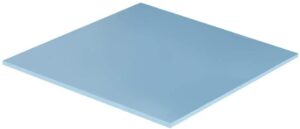 Does this thermal pad do justice to its name? Well, we think it does. It is highly effective, from what we have experienced, and it works as expected. Below are a few more features:
Does this thermal pad do justice to its name? Well, we think it does. It is highly effective, from what we have experienced, and it works as expected. Below are a few more features:
- This is a silicone-based thermal pad that has special fillers that make it soft and conforming.
- It is highly compressible and surpasses regular pads in this context. It can bridge gaps and uneven surfaces with the utmost ease, thus.
- The thermal pad is a non-sticky, non-tacky pad that even beginners can apply without supervision. You can also remove and reposition it based on your preferences.
- It has zero metallic particles and thus, any contact with electrical traces is safe.
- Its size is 145 x 145 x 1 mm and its thermal conductivity is 6 W/mK.
[i2pc show_title=”false” title=”Pros & Cons” show_button=”false” pros_title=”Pros” cons_title=”Cons” ][i2pros]Extremely safe to use and handle
Can be applied quickly
[/i2pros][i2cons]Slightly sticky
[/i2cons][/i2pc]
4. Silicone Thermal Pad – 67 x 20 mm
![]() For office use, you will need an entire pack of thermal pads and this one is the perfect option for you. Here’s why we say so:
For office use, you will need an entire pack of thermal pads and this one is the perfect option for you. Here’s why we say so:
- It is a pack of 30 pieces of thermal pads measuring 67 x 20 mm each.
- Each thermal pad is made of silica gel with excellent thermal conductivity – 6.0 W/mK.
- It is odorless, non-corrosive, reliable, fire retardant, anti-static, and wear-proof. It is stays safe during contact with metals.
- You can use it without problems at high temperatures as it can withstand up to 200 degrees C.
- The set comes with pieces of different thickness – 0.5, 1, and 1.5mm. This makes it a complete set for varying requirements.
- It conforms very well and can be used for different applications from GPU to heatsink, DVD, laptop, electronics, etc.
[i2pc show_title=”false” title=”Pros & Cons” show_button=”false” pros_title=”Pros” cons_title=”Cons” ][i2pros]Different sizes
Easy to apply
[/i2pros][i2cons]Nothing[/i2cons][/i2pc]
5. Thermopad Thermal Grizzly Minus Pad 8
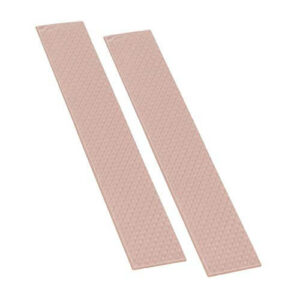 There are self-adhesive options in thermal pads that you can choose if you wish to. The Thermopad is one such option. It is thermally conductive, of course, and is adhesive. A few more features are as follows:
There are self-adhesive options in thermal pads that you can choose if you wish to. The Thermopad is one such option. It is thermally conductive, of course, and is adhesive. A few more features are as follows:
- It is compatible with a wide range of electronics including Xbox 360, PS5, computers, laptops, and GPUs.
- Its thickness is 0.04 inches.
- The thermal padding is flexible and provides high conductivity of heat.
- It has the ability to fill even the smallest air gaps. Plus, you can use it to cover large gaps that thermal paste cannot.
- The pack contains different sizes and thicknesses to suit all needs.
[i2pc show_title=”false” title=”Pros & Cons” show_button=”false” pros_title=”Pros” cons_title=”Cons” ][i2pros]Multiple sizes available
Self-adhesive
[/i2pros][i2cons]Not easy to reuse
[/i2cons][/i2pc]
BONUS – How to apply thermal paste on GPU
If you are still considering thermal paste and would like to understand how to apply it, these steps will help you:
- Using a screwdriver, unscrew your GPU. There’ll be small screws on each end that you should remove.
- Be careful about the fan power plugs.
- Use a microfiber cloth and some isopropyl alcohol to clean the GPU’s base and fan. Be gentle.
- Using a syringe, apply a dot of the thermal paste compound on the chip. You don’t need to spread it.
- Put the GPU cover back carefully.
- Place all the screws back and tighten them with the screwdriver.
- Put the GPU back in its place on the motherboard.
Conclusion
We hope this guide was comprehensive enough to choose the right thermal pad and to also understand the differences between a pad and thermal past
Azad Shaikh
Azad Shaikh is an internet geek at heart. From reviews about computer components to playing X-box one games, Azad takes pleasure in writing about anything and everything about computers. He is a computer engineering graduate and certified ethical hacker. In his leisure time, he reads and explores the internet.