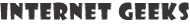Best Z170 Motherboard Under 200 – Top 5 Overclocking Motherboards
Motherboards are the brains of computers. Without them, your computer is nothing but a piece of scrap. If you are putting together a gaming PC, you need to put in more thought while choosing a motherboard because you need a high-performing one that can handle more heat and ensure that the computer doesn’t run into problems.
Overclocking is something you must pay attention to. Pro gamers will definitely need this functionality but the question that arises is – do you have to spend obnoxious amounts of money for it? Absolutely not. There are multiple motherboards under 200 that you can buy.
We all know that, for overclocking, we need the Z170 chipset. So, we will look at the best options for this in our article today. Keep reading.
Contents
Best Z170 Motherboard Under 200
Out of the many options available, we shortlisted the top 5 based on multiple criteria.
1. ASRock ATX DDR4 – Z170 Pro4
 This ASRock motherboard has an LGA 1151 processor socket and can work wonderfully on Windows 8 and 7. Here’s why we think it is the right choice for you:
This ASRock motherboard has an LGA 1151 processor socket and can work wonderfully on Windows 8 and 7. Here’s why we think it is the right choice for you:
- It has DDR4 memory, which is much better than the DDR3 variants.
- The memory is unbuffered, dual channel, and non-ECC. Its capacity is 64 GB.
- The motherboard has multiple PCI-E slots (2 PCI-Express 3.0 x 16 and 3 PCI-Express 3.0 x 1).
- It also has 6 SATA 3 ports.
- It supports Blu-ray audio.
[i2pc][i2pros]
Best suited for mid-range gaming
Works as expected[/i2pros]
[i2cons]
May not work smoothly with Windows 10[/i2cons][/i2pc]
2. Gigabyte ATX DDR4 GA-Z170
 The Gigabyte motherboard for Z170 also has an LGA 1151 processor socket. It is one of the more popular motherboards at the moment for the following reasons:
The Gigabyte motherboard for Z170 also has an LGA 1151 processor socket. It is one of the more popular motherboards at the moment for the following reasons:
- It has 4x DDR4 memory and DIMM slots. The dual channel, unbuffered, non-ECC memory has a capacity of 64 GB.
- It has 2 PCI-Express ports (3.0 x 16) and 4 PCI-Express 3.0 x 1 slots.
- You will see 6 SATA 3 ports here.
- Other ports include USB 3.1, USB 2.0, PS/2 port for mouse and keyboard, HDMI, DVI-D, and audio jacks.
- The form factor of this motherboard is ATX.
[i2pc][i2pros]
Works as expected
Multiple slots for convenience[/i2pros]
[i2cons]
None[/i2cons][/i2pc]
3. MSI Enthusiastic Gaming Motherboard
 This one will work well on Intel Celeron and Intel Pentium processors. It has a 1151 socket just like the others along with multiple attractive features. Let’s take a look:
This one will work well on Intel Celeron and Intel Pentium processors. It has a 1151 socket just like the others along with multiple attractive features. Let’s take a look:
- It has 6 USB 2.0 ports along with 1 USB 3.1 Type-A and 1 Type-C.
- It has ATX form factor.
- It has a total of 4 PCI-E x 1 ports and 3 PCI-E 3.0 x 16.
- It works well for a 3-way crossfire.
- The motherboard also has XMP LED, Nahimic audio enhancer, and audio boost.
- It has 4 memory slots. The RAM size is 64 GB.
[i2pc][i2pros]
Stable overclocking
Excellent layout[/i2pros]
[i2cons]
Restricted RGB lighting[/i2cons][/i2pc]
4. ASUS Sabertooth Z170 Motherboard
 The ASUS Sabertooth motherboard has been designed for the Windows CE platform. It is quite fairly priced and comes with multiple features. They are as follows:
The ASUS Sabertooth motherboard has been designed for the Windows CE platform. It is quite fairly priced and comes with multiple features. They are as follows:
- It has a stiffening plate that prevents graphics cards from interfering with the PCI-E slots.
- It supports 2 cards in the SLI – not many have this feature.
- The plate also works to cool the board down.
- It has 5 PCI-E slots and 4 memory slots.
- It is a tough board that can endure quite a lot of work.
[i2pc][i2pros]
Good quality
Looks great[/i2pros]
[i2cons]
Slightly more expensive but the build is worth it
The fans can be whiny/noisy[/i2cons][/i2pc]
5. ASUS ROG MAXIMUS VII GENE
 Here’s another quality motherboard under 200 for you from ASUS. It is the right choice for any enthusiastic gamer who has a tight budget. Below are some of its features:
Here’s another quality motherboard under 200 for you from ASUS. It is the right choice for any enthusiastic gamer who has a tight budget. Below are some of its features:
- It has the Extreme Engine DGI+ along with SupremeFX Audio 2015.
- This is not machine-specific, which means it is compatible with multiple platforms.
- It has DDR4 memory with a capacity of 64 GB.
- The motherboard has advanced UEFI BIOS that supports experts and novices alike.
- It has USB 3.1 Type-A and Type-C.
- Its ASUS Pro Clock Technology promises extended overclocking range.
- It has 4 PCI-E slots.
[i2pc][i2pros]
Excellent overclocking potential
Sleek BIOS[/i2pros]
[i2cons]
The Wi-Fi feature is not the best
Switching sound is not pleasing[/i2cons][/i2pc]
People also ask
To make shopping easier, it is important to learn what others like us are looking for in their motherboards. This can be done by going through the following FAQs.
Which Brand Motherboard is Most Reliable?
It wouldn’t be right to pick just one because they all have their merits. ASUS, MSI, and ASRock are among the more popular brands but you should check the others too and choose based on your preferences.
Why Do you Need a Good Motherboard?
You need a good motherboard because pretty much every function of your computer depends on it.
What is the Difference Between a Gaming Motherboard and Normal Motherboard?
A gaming motherboard need to have higher performance capacity and overclocking ability. You don’t need to look for these in a normal motherboard.
Conclusion
There are many choices of Z170 motherboards under 200. A few that we mentioned may be slightly higher than 200 but trust us, they are worth the extra bucks. We urge you to check their features and compare them before making a choice. All the aforementioned motherboards are popular among pro gamers for being reliable and trustworthy. So, don’t hesitate. You will make the right choice.
If you have any doubts about motherboards or overclocking, please feel free to contact us.
Azad Shaikh
Azad Shaikh is an internet geek at heart. From reviews about computer components to playing X-box one games, Azad takes pleasure in writing about anything and everything about computers. He is a computer engineering graduate and certified ethical hacker. In his leisure time, he reads and explores the internet.