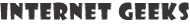How to install Matlab on Ubuntu? – Simple Installation Guide
So, you are looking to install Matlab on Ubuntu? Lovely, I must say. It is always a pleasure to help those stepping into the wonderful world of tech.
The first few steps are always daunting because you want to get them right but are unsure because you do not know what to expect and one mistake could end up wasting a lot of time. Don’t worry, though. The roadblock you have encountered is a minor one, and we can help you overcome it with ease.
This is one of the simplest guides you will find to install Matlab on Ubuntu. Just follow all the steps, and you will be a happy camper by the time this article ends. Let’s go!
1. If you haven’t already, please go ahead and download the software from the official website. The website will require you to log in. So, just go through the process and download the file. It is a zip file that you will need to install.
2. Also, make sure that your Ubuntu operating system is updated.
3. Now, you can unzip the file and begin the installation.
How to install Matlab on Ubuntu?
Yes, yes, we know that this is your main concern. Read on:
1. Once you unzip and open the directory that you downloaded, run the installer. Here you should be sure to be the super user.
2. The installer comes with instructions that you should follow without questions.
3. If you want to include additional features or an entry, you will need the Matlab support package as well. This is available on the official website.
4. Once the installation starts, you may be asked simple stuff such as the installation path and the number of users. You can restrict access to one or a couple of users if you wish to.
5. Once the installation is over, all you have to do is to shift the ownership to your user account so that you don’t have to keep logging in as the super user all the time. If you don’t mind being the super user, you can just skip this step.
6. Now, you can start using Matlab on Ubuntu without issues.
We told you it is a simple guide!
If you face any issues during installation, we would suggest that you go through the instructions once more and ensure that you are a super user. If the confusion persists, it would be in your best interest to talk to customer support and figure it out. This is a very simple process that should definitely not take too much of your time. All the best!
Azad Shaikh
Azad Shaikh is an internet geek at heart. From reviews about computer components to playing X-box one games, Azad takes pleasure in writing about anything and everything about computers. He is a computer engineering graduate and certified ethical hacker. In his leisure time, he reads and explores the internet.