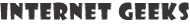Lenovo ThinkPad Won’t Turn On (Possible Solution)
The Lenovo ThinkPad is a great laptop for work and general surfing. Its portability and varied features make it a must-have for professionals. However, just like every other machine, it may sometimes run into problems.
A common complaint that we have received about the Lenovo ThinkPad is that it does not turn on. There could be a few reasons behind this, which we will speak about and help you with the solution for the same.
Lenovo ThinkPad Won’t Turn On
Solution 1: Check Whether The Battery Is Working Fine

There may be a problem with the battery and there’s a simple way to check this. Just connect your laptop directly to power and see if it switches on. You may have to wait for a few minutes for the battery to charge because chances are, it may have drained completely.
Additionally, here are a few things to remember:
- Make sure you are using the correct charger and adapter.
- If it does not switch on even after 10 minutes, try another cable and plug point.
- Check whether the power indicator is coming on.
- Don’t use a power bar at all. You should use the original charger.
If it is still not switching on, the battery may be at fault.
Solution 2: Drain The Power
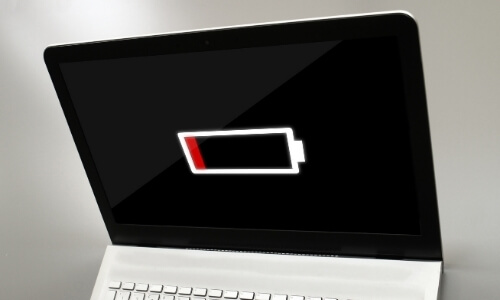
You can also try this solution, especially if the first solution does not work.
- Disconnect your laptop from the power and any devices you may be using.
- Remove the battery. If the battery is not removable, you can use the pinhole reset option.
- This will reset your computer and hopefully start it. If it does, the problem is with the power button. You will need to get it replaced.
- You can now reattach the cables and start using your Lenovo ThinkPad.
Solution 3: Get Support From Lenovo

In case none of the above solutions works, you have no choice but to speak to Lenovo support and get to the root of the problem.
FAQs
These are some of the commonly asked questions about the Lenovo ThinkPad.
Where is the Reset Button on Lenovo ThinkPad?
You will see a small hole beside the case screws (in the center) at the bottom.
Why Won’t My Laptop Turn on Even When Plugged In?
There may be multiple reasons behind this. Some of the common ones are:
- The battery is at fault
- The power supply is faulty
- The motherboard may have a problem
Why Is My Lenovo Screen Black?
If your laptop experiences a sudden surge in power, the Lenovo screen will go black. This is one of the most popular reasons.
Conclusion
We hope this guide has solved your issue. If you are unsure, it is best to contact customer support and get it sorted. This is the safest possible way. For further details or if you have any queries, please leave a comment.
Azad Shaikh
Azad Shaikh is an internet geek at heart. From reviews about computer components to playing X-box one games, Azad takes pleasure in writing about anything and everything about computers. He is a computer engineering graduate and certified ethical hacker. In his leisure time, he reads and explores the internet.