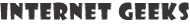How to Turn Off Amazon Fire Stick – Find the Easiest Way
Amazon came up with its TV Brand and launched two products in the range. Amazon fire stick is one of those products. There a lot of positive reviews on this particular product as it helps in streaming over 15,000 apps such as Netflix, Amazon Prime, Youtube, ESPN, etc. with its yearly membership.
People have been enjoying this innovation given how convenient and hassle-free it is to stream a variety of programmes. With the increase in the number of people using it, there is one problem that has been reported frequently, and the query is off how do you turn off the amazon fire stick?
This log will give you a guide step-by-step on how to turn off amazon fire stick.
How to Turn Off Amazon Fire Stick
The people who have been using the fire stick probably know by now that there is no power button on the fire stick to turn it off. There are three ways by which you can turn off your amazon firestick:
As it is mentioned on the Official site of Amazon, the stick can be turned off by using the sleeping mode. For turning it off by using the sleep mode following steps should be done:
- Hold down the Home Button on Firestick for 3-5 seconds.
- Select the Sleep option and hit the select button.
- The screen will automatically go black as the fire stick goes into the sleep mode.
- To switch it to press any button on the remote.
Things to keep in mind:
- Also, it should be kept in mind that Amazon fire stick automatically goes into the sleep mode after 20-30 minutes of inactivity.
- It is not necessary to shut down the fire stick completely, but in case you are not going to use it for a more extended period then you can unplug the power chord.
- Disconnecting the power chord will completely turn off the fire stick.
If any case these options don’t work for turning off the fire stick then following alternatives can be used:
Reboot your Firestick:

Rebooting your fire stick will help in eradicating all the small errors that might be a reason for such a problem. Select the option of Reboot in the Settings menu. Once it is rebooted, it will automatically shut down and start over in some time after which the sleep mode can be activated.
Factory reset Firestick:

If rebooting your fire stick doesn’t help in solving all the problems then the factory reset is the best option for you. Select Factory reset on the settings menu; this will make your fire stick like a new one and all your apps, shows that you have watched previously will disappear. You will have to go through the initial set up process again. But as your fire stick is joined with your Amazon subscription, it becomes easy to search the shows and movies you watched previously with the help of Amazon.
Is it important to turn off Firestick?
As a lot of us have the habit of leaving our devices on when not in use. Many of us think that turning it off is not needed as the fire stick doesn’t take up a lot of electricity. However, sometimes it works fine even when it is left on for a long time as it keeps updating the apps and runs other updates in the background.
Still, it is essential to know the advantages of turning off your fire stick.
Once you turn your fire stick, it helps in performing the maintenance checks, app updates, helping with both checking and installing the new operating systems.
It can also help with clearing the cache files and speeds up other processes. Firestick does update apps in the background while it is on but when it is turned off the speed of doing so increases.
As the power supply needed while the device is in sleep mode is minimal, you are saving a little energy too making it a win-win completely. Rebooting or factory reset will help in solving small errors in the fire stick.
Azad Shaikh
Azad Shaikh is an internet geek at heart. From reviews about computer components to playing X-box one games, Azad takes pleasure in writing about anything and everything about computers. He is a computer engineering graduate and certified ethical hacker. In his leisure time, he reads and explores the internet.