Is GIMP Safe to Download On My Computer? Check the Review
Clicking a good photograph is not enough; one needs to edit and tweak it to make it look more sharp, neat, and refined. And while there are so many picture editing software available now for iOS, Windows, Linux, and more, there are only a few that are free to use for all. Professionals like working with Adobe Illustrator, Adobe Photoshop, CorelDraw, etc. But did you know that GIMP is also one of the highly used tools worldwide for editing pictures?
To give you an idea about this software, let’s first find out what this software exactly is and its uses.
About GIMP
 GIMP stands for GNU Image Manipulation Program, and as its name suggests, it is a cross-platform photograph editing program. One of the unique features of this program is that it’s a free, open-source graphics software and can be used with any Operating System.
GIMP stands for GNU Image Manipulation Program, and as its name suggests, it is a cross-platform photograph editing program. One of the unique features of this program is that it’s a free, open-source graphics software and can be used with any Operating System.
It is free, open-source software; one can easily change its source code and distribute the changes. So whether you are using this software as a graphic designer or a photographer, you will be amazed by the array of tools this image editor offers.
GIMP has several tools and brushes for editing the image, drawing, touchups, and more. It is the best alternative to Photoshop as it is free and less complicated to use than other image editing software.
This image editor can also help you do simple and basic tasks such as removing backgrounds, resizing images, etc in one place instead of going to multiple platforms to carry out these tweaks. So once you download GIMP on your PC, you can pretty much access the pro level of editing because of its features and tools.
GIMP stands for GNU Image Manipulation Program, and as its name suggests, it is a cross-platform photograph editing program. One of the unique features of this program is that it’s a free, open-source graphics software and can be used with any Operating System.
It is free, open-source software; one can easily change its source code and distribute the changes. So whether you are using this software as a graphic designer or a photographer, you will be amazed by the array of tools this image editor offers.
GIMP has several tools and brushes for editing the image, drawing, touchups, and more. It is the best alternative to Photoshop as it is free and less complicated to use than other image editing software.
This image editor can also help you do simple and basic tasks such as removing backgrounds, resizing images, rotating images, etc in one place instead of going to multiple platforms to carry out these tweaks. So once you download GIMP on your PC, you can pretty much access the pro level of editing because of its features and tools.
Is GIMP Safe to Download On My Computer?
As GIMP is open-source editing software, one might have some reservations about it. This software is available on a wide range of platforms, but it is recommended to download this software from a reputable and secure platform. GIMP is safe to download, but third-party platforms that you might end up using for installation can insert malware or virus into the installation package, which can lead to problems.
If your PC has active virus detection software, it might help identify such a kind of attack. Still, to avoid all this hassle, we would recommend downloading this software from gimp.org (the original platform source for this software).
So to conclude this answer in a nutshell, we can say that GIMP is safe to download on your computer but use the original website to download it to avoid any viruses, malware, etc.
Does GIMP Have Viruses?
 No, GIMP doesn’t have any viruses or malware. It is a completely safe software to install on your computer. GIMP might appear doubtful as one can add their code to this software, but it’s not easy as the final product has to undergo several security checks before the upload.
No, GIMP doesn’t have any viruses or malware. It is a completely safe software to install on your computer. GIMP might appear doubtful as one can add their code to this software, but it’s not easy as the final product has to undergo several security checks before the upload.
The development team behind GIMP knows that as the new codes can be added to this program, they are cautious and check for viruses or malware before it is made available for download.
Initially, the download files of GIMP were hosted on SourceForge, but it started displaying misleading download buttons that were actually downloaded unwanted programs instead of downloading GIMP. Hence, it was removed from there, and now it has been uploaded to the GIMP team’s FTP.
Therefore, GIMP is entirely safe and secure, but it shouldn’t be downloaded from websites that are unsafe or display mysterious download buttons next to GIMP download. Hence it is better to stick to authentic and trusted sources for downloading. There are no in-built viruses or malware in the program but make sure to use the virus-detection program on your PC before installing any downloaded software to avoid inserting such viruses.
Is GIMP Safe?
 GIMP is completely free and safe to use. The latest and current version of GIMP that is 2.99.6, is available for download on the original website (gimp.org). The version is safe to use, and one can easily install this program in several minutes.
GIMP is completely free and safe to use. The latest and current version of GIMP that is 2.99.6, is available for download on the original website (gimp.org). The version is safe to use, and one can easily install this program in several minutes.
GIMP 2.99.6 offers some cool features that include:
- Pinching gestures for zooming
- Improved (experimental) tool for paint select
- Template selector for resizing the canvas size
- API evolution
Apart from that, as it is meant for multiple platforms, one can use this editing software for Windows, Linux, and many other OS. Another fantastic thing about this image editor is that it is regularly updated as per the current requirements and standards. The team behind GIMP works hard to provide all the innovative tools and features for the seamless editing process.
If you’re new to editing and want to learn about this software, many online tutorials are available on the internet to help you know all the features and use of tools. The latest version of GIMP maintains its legacy as a powerful and excellent image editor. So rest assured, GIM is safe.
Concluding Remarks
GIMP is a blessing for all those who do not wish to splurge on expensive photo editing software. It is safe to download, and as the team keeps releasing its latest versions, one can keep up with the latest trends of designing, editing, and more. We hope this blog post helps clear all your doubts regarding this photo editor because this one is undoubtedly the best photo editing tool available free of cost online.
Make GIMP your best friend for editing, and we are sure it will not disappoint you!
Azad Shaikh
Azad Shaikh is an internet geek at heart. From reviews about computer components to playing X-box one games, Azad takes pleasure in writing about anything and everything about computers. He is a computer engineering graduate and certified ethical hacker. In his leisure time, he reads and explores the internet.
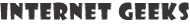






you said the last version is 2.8? i got a 2.10 and now im installing the 2.10.10 the newest version and it takes so loooong …. why?
WOW! That sure was a long winded answer to a simple question.